- Industries
Industries
- Functions
Functions
- Insights
Insights
- Careers
Careers
- About Us
- Technology
- By Omega Team

Artificial intelligence (AI) is a comprehensive tool that enables people to rethink how we integrate information, analyze data, and use the resulting insights to enhance decision-making transforming every aspect of society. However, in its narrower sense, artificial intelligence is used in various industries like healthcare, hospitality, Information technology, marketing, retail, and technology, to name a few. The scope of artificial intelligence is quickly expanding, touching many different sectors. Automation, data analysis, and program optimization are just some of the uses for AI today. You’ve probably dealt with at least one artificial intelligence by now, from Google’s algorithms to self-driving vehicles to Amazon’s Alexa.
About AI tools and Applications
Artificial intelligence tools and applications aim to develop machines that perform tasks more efficiently than humans. It is also expected that artificial intelligence tools and applications will be able to comprehend the actions of other humans, animals, and machines, thereby gaining great importance and relevance in various fields. In recent years, the usage of artificial intelligence tools has exponentially grown. AI has existed since the 1980s, but the remarkable growth of AI and its applications has only occurred in recent years. Artificial Intelligence is the intelligence demonstrated by machines, and it attempts to simulate the human intelligence process.
Presentations using AI
In this ever-evolving digital world, where exponential growth can be seen in terms of the usage of technology, using artificial intelligence for creating presentations involves utilizing machine learning algorithms to generate slides, visuals, and other display aids automatically. AI can save time in producing an impactful presentation by analyzing and interpreting data. Artificial intelligence can also assist with the creation of persuasive PowerPoint slides by recommending suitable color palettes and layouts. Using information as specified, AI can help users make the presentations more engaging and effective.
Global Market Opportunities
International market opportunities for the AI software market are high, based on the forecasted numbers for the future. The AI market has many uses, such as understanding natural language, automating computer processes, and teaching machines how to learn independently. According to a 2018 global survey, AI will contribute approximately 26.1 percent of China’s GDP in 2030, 14.5 percent of North America’s GDP, and 13.6 percent of the UAE’s GDP. Some of these increases in GDP are attributable to increases in productivity and product quality brought about by the adoption of AI technologies. AI in the media, technology, and telecommunications industry, for instance, is projected to increase global GDP by 12.5% by 2030–5.5% from gains associated with productivity and 7% from gains associated with product enhancements. Numerous tech companies have invested substantially in AI acquisitions and research and development. Microsoft, IBM, Google, and Samsung have each submitted thousands of patent applications for artificial intelligence and funding for AI-related start-ups.
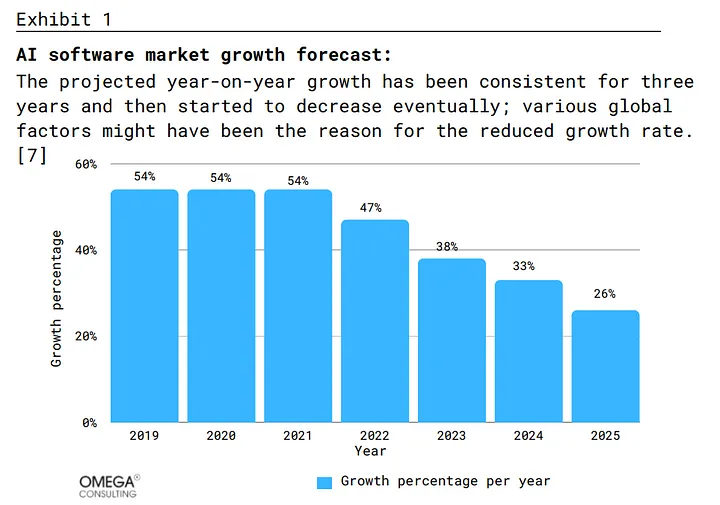
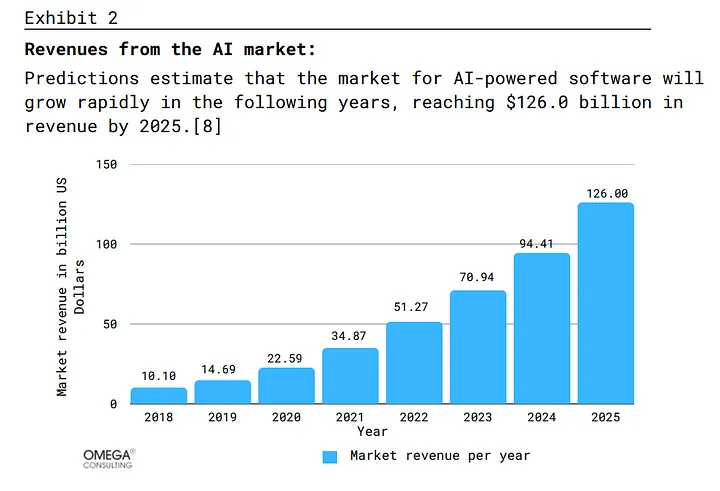
About SlidesAI
SlidesAI can quickly turn any text into an attractive presentation. This AI-powered tool is excellent for professionals who are always on the go and need to make impressive slides rapidly. SlidesAI will create an engaging presentation for you with bullet points and pictures. Their library of templates quickly makes slides for almost any event, and you can change them accordingly to fit your needs. And for people who use Google Slides, SlidesAI makes it even easier to create slideshows by integrating with it seamlessly. Soon, Microsoft PowerPoint can also be integrated with SlidesAI. It offers three plans for a customer, namely basic, pro, and premium plans, priced at $0, $10, and $20, respectively.
Steps to create a presentation using SlidesAI
1.To get started, begin by including your text.You must enter the text you wish to use for your presentations. You can manually enter it or copy and paste it from another source.
2. Tailor the appearance to your preferences
You can tailor your presentation as per your preferences. You may build a unique appearance from scratch or use one of our pre-designed color and font presets.
3. Your presentation is ready
Creating a presentation has been finished, saving several hours of work. Take time to look through your presentation and make any necessary last minute changes.
Advantages of SlidesAI
Saves time and effort: It can make a presentation much more accessible and take much less time. It can help you create slideshows much faster than you could do manually. It handles jobs like editing, layout design, and suggesting content.Customization choices: It offers customization that lets you change the look and content of your slides to fit your needs which can help people come up with unique ideas.
Collaboration: It has tools for working together that let more than one person work on a presentation simultaneously. It can be very helpful for group projects or working with people in different places.
Quality: It can ensure that all your slides look and feel the same. This is especially helpful when working with other people, as it can help keep the presentation’s look and feel consistent.
Disadvantages of SlidesAI Creative limits: It may not be able to develop innovative ideas or new visual designs that grab the audience’s attention. It can make an illustration dull and hard to remember. Inaccuracies: It may need help understanding complex data, which can lead to inaccuracies.
Dependence on technology: It might always need a stable internet connection and may be prone to technical glitches and mistakes. This can be a big drawback if the presentation is very important or time sensitive.
Complementary tools for SlidesAI
Below are a few Complementary tools for SlidesAI which can be used for various purposes:JasperArt: It is an AI-powered image generator that creates images automatically based on basic text inputs.
DALL-E 2: It functions similarly to JasperArt, but its compatibility with multiple applications prevents presenters from switching between software options. Mid-journey It is one of the numerous AI-powered image generators that have emerged in recent years. In contrast to Dall-E 2 and a few of its competitors, Mid-journey offers a more dreamlike, artistic approach to your requests.
DeepAI: It is an NLP (natural language processing)-based text generator AI tool.Its application is to generate creative content as if humans wrote it.
Synthesia.io: It advances video content creation by enabling the production of videos with realistic AI avatars. These avatars are gender-diverse and adaptable to various contexts, including doctors, corporate employees, athletes, and even Santa Claus.
Murf AI: It can be used to deliver presentations with realistic AI voiceovers. It is an AI text-to-audio generator with a library of over 100 professional voice actors in 20 languages.
Conclusion
SlidesAI is an efficient tool to work with; its features and accessibility help in creating better, visually appealing slides. It can be integrated with google slides and very soon with Microsoft Powerpoint. In conclusion, SlidesAI has the potential to be a valuable tool for producing presentations that are both aesthetically beautiful and presentable. They may deliver slides based on data and information, automate the process of developing and designing slides, and personalize the presentation to the tastes and demographics of the audience. Collaboration may also be made more accessible with the help of AI, and real-time modifications can be made depending on what the audience has to say.
However, its use may be restricted due to a lack of creative freedom, inaccurate data interpretation, and reliance on technology. Before utilizing AI to design slides, it is necessary to thoroughly analyze the program’s capabilities and assess whether it fulfills the particular presentation’s prerequisites. In general, it may be a valuable addition to the collection of a presenter; nevertheless, it should be utilized in tandem with one’s skills and creativity to produce a captivating and successful presentation.
Subscribe
Select topics and stay current with our latest insights
- Functions